When getting rid of or recycling your electronics it is important to first erase and wipe all data on your computer or cell phone.
It’s important to wipe and factory reset your electronics prior to recycling to prevent data theft and secure your private information. Data theft when recycling your electronics is unlikely but it’s best to use precautions and delete all data prior. Wiping and deleting data on your computer, cell phone or tablet is usually simple yet a highly effective method to secure your data before recycling.
Wiping & Preparing Your Computer for Recycling
Wiping your old computer before recycling is essential to protect your personal data and ensure that the device can be safely reused or disposed of. Here are the steps you should follow before dropping off your computer at a recycling location.

How Do I Wipe My Old Computer Before Recycling?
- Sign Out of Accounts: Sign out of all accounts, including iCloud, Google or Microsoft accounts. This ensures that you’re not leaving any active sessions or personal information behind.
- Erase the Hard Drive: To erase all data on the computer’s hard drive, you have a few options:
- Windows: If you’re using Windows, you can use the built-in “Reset this PC” feature to perform a full reset. This will remove all personal files and apps. Go to Settings > Update & Security > Recovery > Reset this PC and follow the on-screen instructions.
- macOS: On a Mac, you can use the “Erase” function in Disk Utility to wipe the main hard drive. To access Disk Utility, boot your Mac into Recovery Mode by restarting and holding down Command + R. Then, select “Disk Utility” and choose your startup disk to erase.
Preparing Your Computer Hard Drive for Recycling
Preparing your computer hard drive for recycling is important to ensure your data remains protected and secure. Before recycling your hard drive, be sure to back up any important data. Then you can either wipe your hard drive or physically destroy the drive. Once the data is removed, you can safely recycle your computer knowing your personal information is safe.
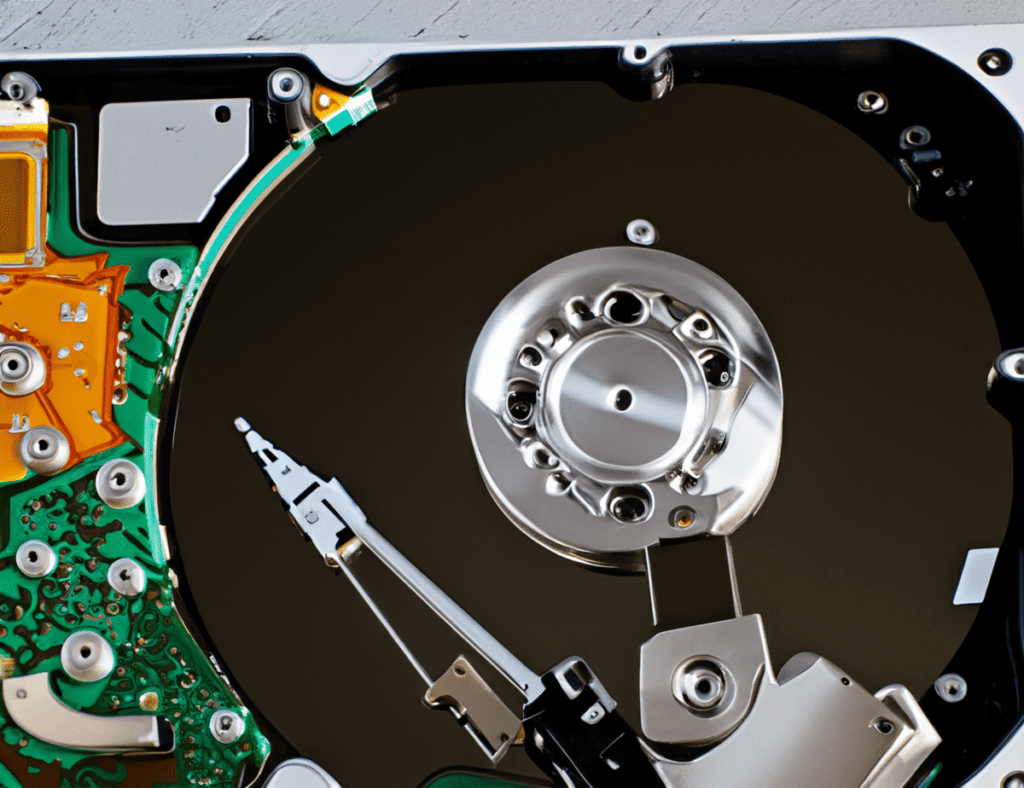
How Do I Destroy a Hard Drive Before Recycling My Computer?
Destroying your hard drive before recycling your computer is a great way to ensure your data is permanently inaccessible. Here are several methods you can use to securely destroy a hard drive.
- Drive Shredding: Professional data destruction companies can physically shred the hard drive into tiny pieces, rendering it irrecoverable. You can use services such as Shred Nations to securely destroy your hard drive.
- Hammer and Nail: For a DIY approach, you can disassemble the computer, remove the hard drive, and then puncture it with a nail or drill several holes through the drive.
- Secure Data Erasure Software: Some software tools are designed to securely erase data from a hard drive, making it unrecoverable.
Is Removing the Hard Drive Enough Before Recycling?
Removing the hard drive from your computer before recycling is a good step toward protecting your data, but it may not be enough on its own to ensure your data is completely secure. We recommend completely wiping or destroying your hard drive before recycling.
Does removing the hard drive erase everything?
Removing the hard drive from your computer does not erase everything on it. The data on your hard drive remains intact until it is deleted or overwritten.
Wiping & Preparing Your Cell Phone for Recycling
Preparing your cell phone for recycling not only contributes to reducing electronic waste but also protects your sensitive data. This includes deleting and wiping your personal data from your cell phone before recycling to protect your privacy. In this section, we’ll walk through the essential steps to prepare your cell phone for recycling.
- What should I remove from my cell phone before recycling? Before recycling your cell phone we recommend removing your personal data, your SIM card, and your SD card.
- How do I permanently delete all data from my phone? Deleting and wiping your personal data from your phone is simple. On most cell phones you can factory reset your device from the settings.
- What happens to data on recycled phones? If you do not erase the data on your cell phone before recycling, it will be wiped and erased by the organization. Data destruction procedures may vary from company to company.
- Do I need to wipe my phone before recycling? Though it is not required to wipe your device before recycling, we highly recommend you erase and wipe any personal data.
- Does removing the SIM card erase memory? Removing the SIM card from your device does not erase the memory.
How Do I Prepare My Old iPhone for Recycling?
Recycling your iPhone is a responsible and environmentally friendly way to dispose of old and unwanted electronics. Here are several steps you should follow to protect your personal data and prepare your iPhone for recycling.
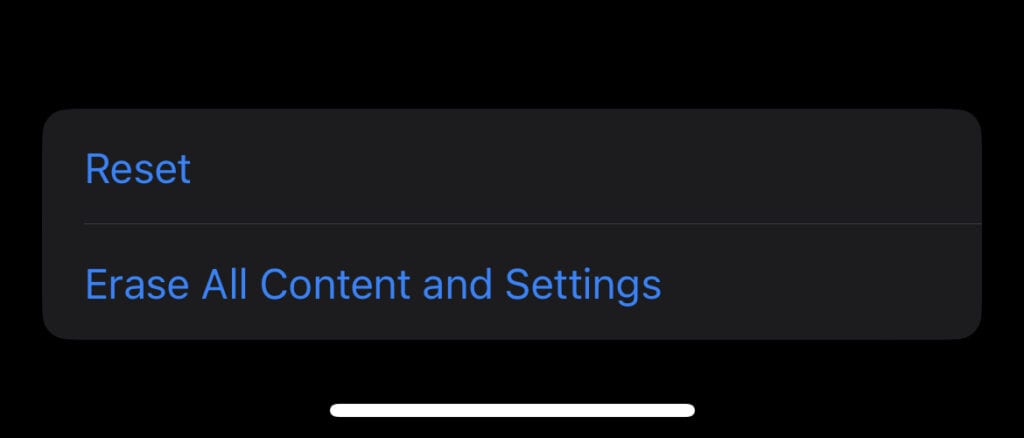
How Do I Wipe My iPhone for Recycling?
- Backup Your Data: Before recycling your iPhone, backup your data. This can be done via iCloud or iTunes. This will ensure that you save any important data.
- Sign Out of iCloud: To remove your iCloud account from your iPhone, go to Settings > [your name], then scroll down and tap Sign Out. If prompted, enter your Apple ID password and choose to turn off Find My iPhone.
- Wipe & Erase Data: One of the most important steps before recycling your iPhone is permanently deleting all data from your device. Tap Settings > General > Reset > Erase All Content and Settings. This will delete all your data and restore it to factory settings.
- Remove the SIM card: Lastly, remove your SIM card before recycling your iPhone. You can use a small paper clip to pop it out. If you don’t intend to use your SIM card again we recommend breaking it in half.
How Do I Prepare My Android Phone for Recycling?
It’s important to wipe and factory reset your Android before recycling it. Here are some steps you can follow to protect your personal data and ensure that the device is ready for reuse or recycling.
How Do I Wipe My Android Phone Before Recycling?
- Backup Your Data: Make sure to backup any important data such as photos and contacts. You can do this by using the built-in backup features of your Android device.
- Remove Your Google Account: To remove your Google account, go to Settings > Accounts. Tap on your Google account, then tap the three-dot menu icon in the top right corner and select Remove account. You may need to enter your passcode to confirm.
- Factory Reset: The most important step when recycling your Android is to wipe and factory reset your device. Go to Settings > System > Reset > Erase all data. This will wipe all the data on your Android and restore it to factory settings.
- Remove SD card & SIM card: If your Android device has an SD card, remove it before recycling as it may contain personal data. Additionally, remove your SIM card.
Wiping Your TV Before Recycling
Wiping your TV before recycling may not be as common or necessary as it is for cell phones and computers, but it’s still a good practice to ensure your personal data is protected. Here are some general steps to consider if you’re preparing to recycle your TV.
- Does a factory reset delete everything on a TV? Factory resetting your TV will delete all your data and information.
- Do you need to wipe a smart TV before recycling? We recommend wiping your TV before recycling it to secure your personal data.
How Do I Clear Data From My Smart TV?
- Reset to Factory Settings: Most smart TVs have a reset or factory reset option in their settings menu. This will restore the TV to its original factory settings, erasing any personal data stored on the device.
- Remove External Devices: If you have any external devices connected to the TV, such as a streaming device, gaming console, or USB drive, disconnect and remove them. These may contain personal data or login information.